Could not open file for writing: C:\Program Files (x86)....."
Hi
I'm a returned player. I install a UO on window 11 and I got a shield protected icon and I am sure what does it mean.
The problem is I can't save any setting I use in game. Whenever I log the game, every setting gone as default. I tried to use Ultima Online Classic Client. When I tried add a marco, the fetal error occured as the attached screen cap "Could not open file for writing: C:\Program Files (x86)....."
Could anyone help please?
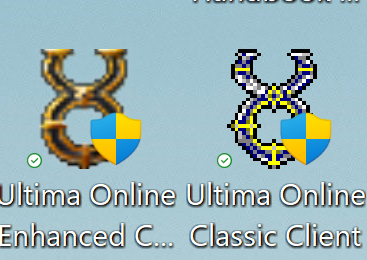
Screen shot removed for security reasons - Mariah
I'm a returned player. I install a UO on window 11 and I got a shield protected icon and I am sure what does it mean.
The problem is I can't save any setting I use in game. Whenever I log the game, every setting gone as default. I tried to use Ultima Online Classic Client. When I tried add a marco, the fetal error occured as the attached screen cap "Could not open file for writing: C:\Program Files (x86)....."
Could anyone help please?
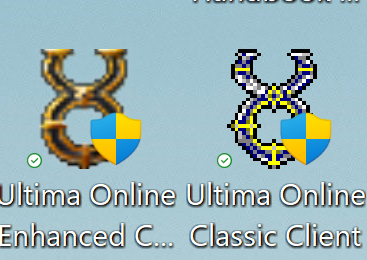
Screen shot removed for security reasons - Mariah
Comments
Make sure you run uo in admin mode (right click the icon and click properties)
disable/uninstall any third party antivirus you may have installed.
”
I just fixed the problem in Classic Client by creating all the directories base on the error message.
However, I found that the classic mode doesn't run smooth as the enhanced mode. That's why I am still trying to fix the problem in enchanced client.
I also tried to create the diretories '\EA Games\Ultima Online Stygian Abyss\User Data\chankaman\Formosa\Mercury II' which didnt exist before. But it still doesn't work....
Can I find that where the registery of the path of UOE Clinet is using?
I think I need to re-install the whole windows OS again because I changed the local language of the OS before and I think it mixed up the path of the UO using when I found that UO installation used chinese language folder name.
It is much more complicated that Hong Kong people are using two different kind of Chinese
Anyway, I will re-install Windows English Version and install UO firstly.
For UO, you can change the permissions on the UO install directory to give yourself write access. (you'll need to elevate to admin once to change the perms).
Thank you!!