Mouse Threading Persistence
This is an issue I've had for about a year now, after updating to Windows 11. For some reason the mouse behaves erratically in the CC.
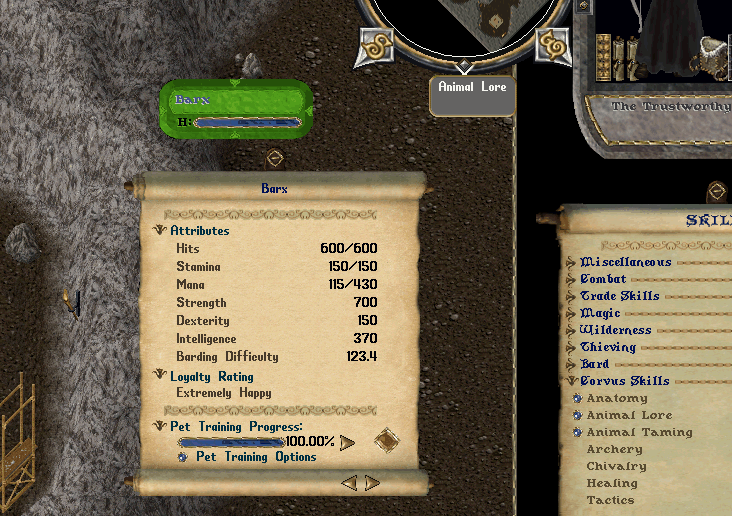
As you can see in the gif above, the mouse flips out when at the edges of gumps. This becomes -incredibly- annoying when there are a lot of elements you need to click and drag quickly.
The fix for this is to make sure you've got Mouse Threading turned on in the CC:
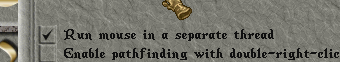
But here is the issue: if you check that option and restart the client, the checked state does not persist in your uo.cfg. In fact, the only way to get the uo.cfg to maintain that state is to manually add MouseThreading=on to every single uo.cfg for every character you play.
This still doesn't solve the issue as if you load or create a character without that turned on, it will over-write the state on all of the manually edited uo.cfgs.
A fix for this would be to make that checked state persist across everything.
Edit: I am running the client in administrator mode.
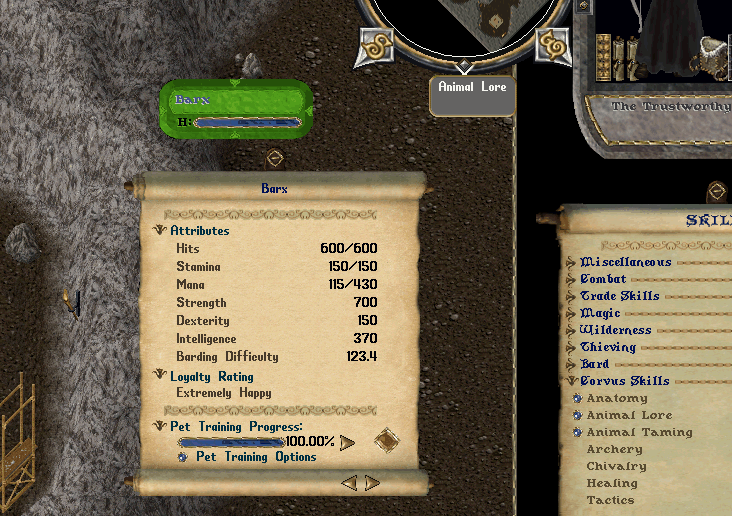
As you can see in the gif above, the mouse flips out when at the edges of gumps. This becomes -incredibly- annoying when there are a lot of elements you need to click and drag quickly.
The fix for this is to make sure you've got Mouse Threading turned on in the CC:
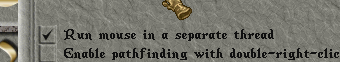
But here is the issue: if you check that option and restart the client, the checked state does not persist in your uo.cfg. In fact, the only way to get the uo.cfg to maintain that state is to manually add MouseThreading=on to every single uo.cfg for every character you play.
This still doesn't solve the issue as if you load or create a character without that turned on, it will over-write the state on all of the manually edited uo.cfgs.
A fix for this would be to make that checked state persist across everything.
Edit: I am running the client in administrator mode.

Comments
I was unable to replicate both instances.
Indeed I am.
I can log in to a character that has the mouse threading box still checked, and the issue does not occur. Notice the mouse does not shake at the edge of gumps.
But, if I close that client and log in to a separate character or account that does not have that box checked the jittering happens:
If you have logged in with serveral chars and then find one bad char with the box unticked all of the chars will be corrupted and the box will be unticked for all of them. Then you need to do it all over again for thoose char that have been logged in since you started the client.
I've succeded to get all chars with the box ticked so it's ok for now, but I've done the login one char tick box restart client and then next char and so on several times over the years.
I was however able to tick the box, log out, close client, log back in and the box was still ticked.