How to turn the web client into a desktop app in two seconds.
Go to the web client using Chrome as if you were about to log in.
Click the three dots at the upper right of the browser window.
Scroll down the menu and select "Cast, Save, and Share."
Select "Install Page As App."
This gets all the Chrome keyboard shortcuts and other extraneous browser crap out of your hair, and frees up a nice chunk of real estate at the top of your screen:
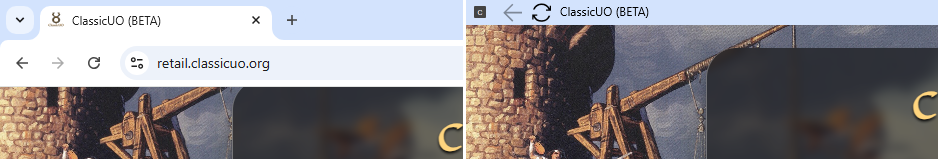

Comments
So they turned the web based into more of an app. It does not fit in your browser like a tab.
I load this screen, then choose Play Web.
The game is not in other chrome windows, it is in its own.
Never be afraid to challenge the status quo
But I tried again and it does this every time.