Setting Macro on TC
Seems like more is going on here than in the TC forum so I'll post this here.
On home shard I use this macro...it's not the greatest, because it'll target non hostile mobs too, like a bird or bear or whatever, but it gets the job done when you're in the middle of a bunch of monsters...
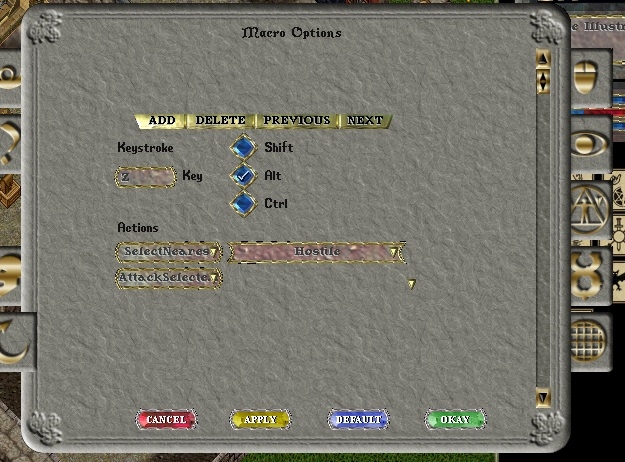
Select Nearest Hostile
Attack Selected Target
I copied one character over that uses this macro and somehow lucked out with my macros and desktop icons copying over with me. Her macro for targeting mobs with this works just fine.
I copied over another character that uses this macro. Didn't get so lucky this time. I need to set macros and pull out icons.
I've done and redone and redone and deleted and redone and logged off and rebooted game and redid macro again, deleted macro again, redid macro again. It does not work. It does nothing.
I have no other macros set using the Z key so there's no conflict with anything.
Any ideas?
Thanks!

Comments