Off Topic - Looking for Gaming Laptop Advice
I have an HP Envy that I’ve had for ages now. It’s been a perfectly fine laptop for my needs but I think it might be on its last leg.
More and more frequently it doesn’t want to wake up unless I do a hard reboot. At the same time it’s not fully falling asleep when it should. It’s running hot, fans keep running after it should be asleep.
Just did a hard reboot and finally got to my login screen. I’ve been looking at this for 20 minutes after typing in my password…
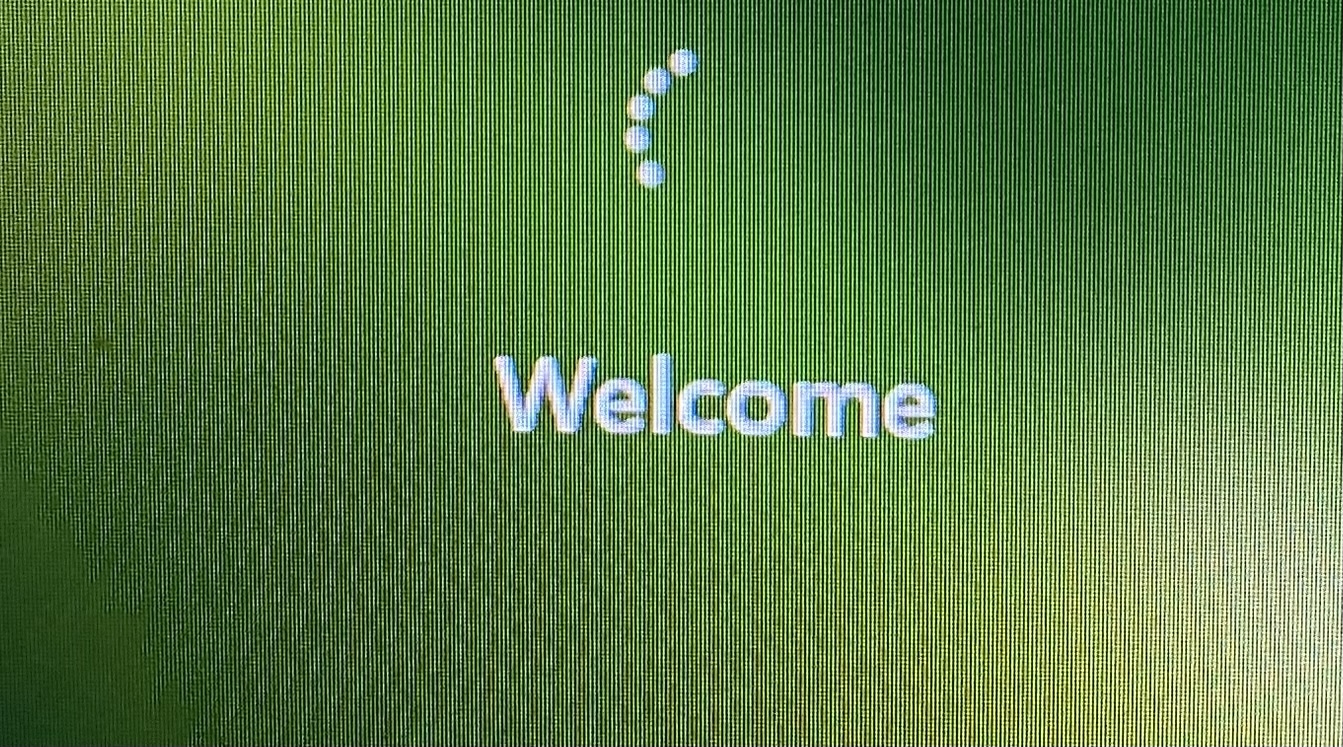
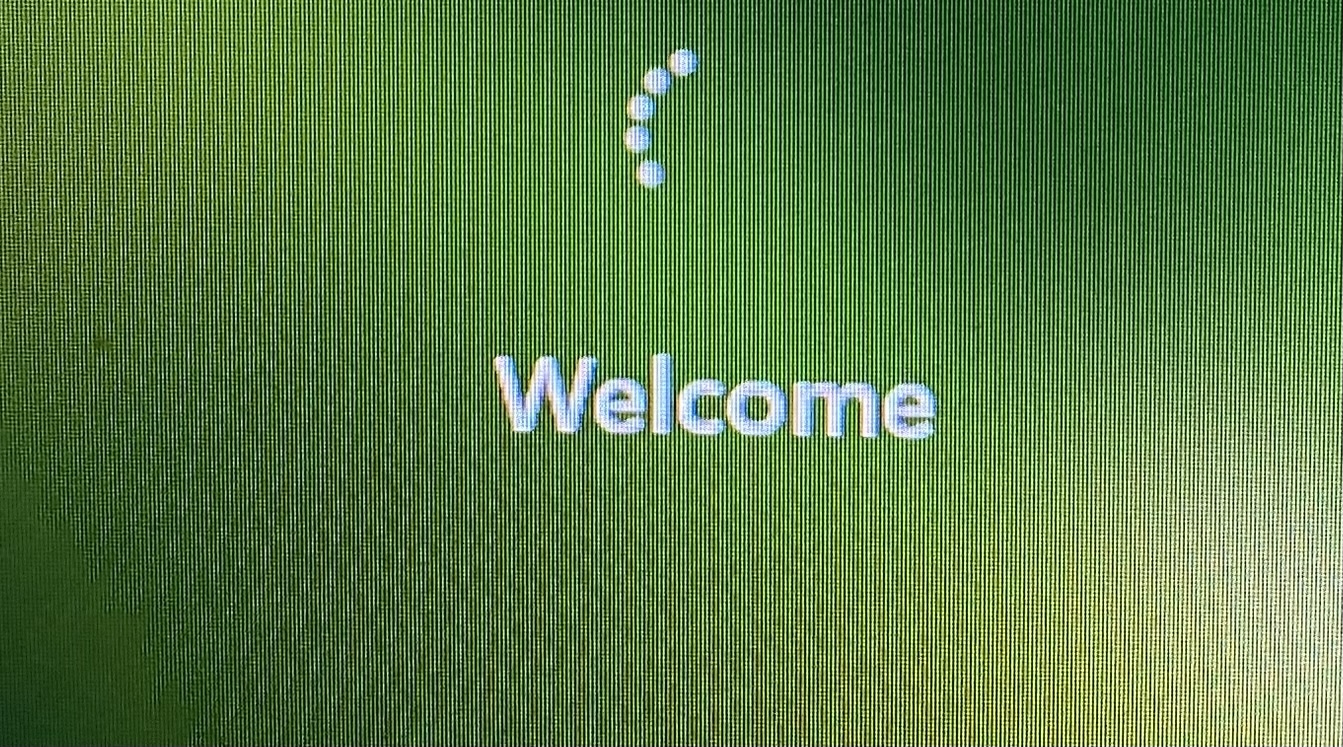
Hopefully if I give it enough time I’ll be able to log in.
If anyone has any ideas on what I should do to help my old laptop, I’m all ears. But additionally I’d love opinions on what folks think would be a really good replacement laptop for gaming.
Something I can play UO on but can also play new games on as well. Is Alienware still a brand sought after? Or are there other more affordable brands that would suit just as well?
Thank you for any feedback offered.
Something I can play UO on but can also play new games on as well. Is Alienware still a brand sought after? Or are there other more affordable brands that would suit just as well?
Thank you for any feedback offered.

Comments
I’ve just hit the power button again for another hard reboot. But I walked away cuz I’m askeered. I’m hoping when I go back it’ll be ok.
it’ll depend on what other games you’re playing obviously. I’ve been thinking about upgrading because of this.
I will use it for playing UO until it dies. I have to sit through what you are experiencing every once in awhile. Don’t recommend I get a new one, because that one just resides in the top draw of my dresser, and i do all my surfing on an IPad. That’s just the way I am. If I used the computer a lot, I would update it, but as is I am just willing to live with the welcome screen every once in awhile.
Anyway, think what you are experiencing is just normal for old computers. If you use your computer for other stuff, I would recommend getting a newer one, and asking here for which UO files to copy from the older computer. On the other hand if you are like me and know you are not going to change computers, just find something more interesting to watch than the welcome screen when it shows up.
I think that’s exactly what the deal was, Arnold, I think it got hung up during an update.
I too am on the verge of having to buy a new computer. For the first time in my life, I'm not looking forward to the upgrade. I just don't want to go through the process and would much prefer if my current system would just run forever! That's not going to happen though, so...
Couple of larger issues I've found that you might want to keep in mind.
1. Windows 10 end of life is fast approaching.
End of support for Windows 10, Windows 8.1, and Windows 7 | Microsoft Windows
2. You can technically buy an expansion board and make some software tweaks to allow older PC's / laptops to run Win 11, but if you're buying a new system anyway, might as well make sure to get a Win 11 device. I know some companies out there are still selling Win 10 PC's / Laptops at a "discount", but I'd warn you to stay away from those and just go with a new one and Win 11.
3. Gaming laptops can be a real money sink. Making everything compact ramps up the price dramatically. As others have said, UO is old enough you'll probably be just fine with an even mid-level business laptop. Plus, you'll have a ton of cash left over to buy soul stones!!!
If you really want a gaming laptop for other more modern games, you could look up those games and see what specs they require / recommend. That would help you narrow down what you're looking for in a laptop.
4. Here is a handy guide Micro$oft provides to help you give them money. They need the money. It's going to be tight at Christmas this year.
Help Me Choose Which Windows Laptop or PC is Right For Me | Microsoft
5. Here is Micro$oft's current market value. They are really good at getting people to give them money. Yes, that is 3.1 Trillion, in US dollars.
Microsoft Corporation (MSFT) Stock Price, Quote, News & History | Nasdaq
--
I used the link above to choose a PC with: "Complex Graphics", "Some Portability", and "Larger Screen Size". These are what MS "recommends".
Good luck!
My old computer still has Word 97 on it. My computer person told me if I got a new computer, they could not install Word 97 on the new one. Was not a problem since we have the newer version that allowed us to put the newer version on the computer in the drawer I don’t use much. Don’t know which version you are using, but if your using Word 97 you might ask about that if you decide to get a newer computer.
Good luck computer shopping.
I bought my kid a high end alienware from Dell and it lasted almost a year before it overheated and took a crap. Replaced it with a tower from IbuyPower and have zero regrets. He's powergaming everything on the market.
It's like everything else, you get what you pay for.