1 button tame and release EC macro inside
This macro is meant for taming training. I also split it up to have a one button release, for when I am cycling through pets for a keeper, like CU or Mares. For support, it is much easier to reach me in Discord, Mutt#5435, or post questions on the MECM. MANY Thanks to PINCO for his help with this. He was able to provide the structure and click locations, which is hard to do without him, THANK YOU!
This macro requires that you have the taming target selected, either by clicking or cycling through with a targeting macro. I did it that way to make it as universal as I can.
Basic shortcuts to know : CTRL + C is copy selected. CTRL + V is paste from clipboard. CTRL + X is cut selected. This is how you copy and paste in the EC UI and all text / data boxes.
First 4 steps are the basic tamer macro. Steps 5 through 9 are the release macro.

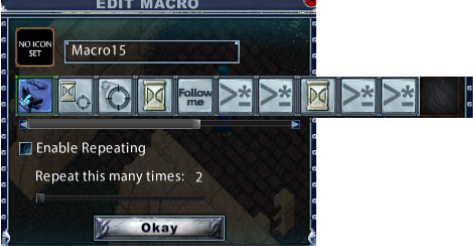
1) Drag taming skill from skill menu to macro bar
2) Wait for target
3) Cursor target current
4) ACTION menu, OTHER. Drag Delay and set 1 second. (Delay can be decimals, like .8 or 1.5. I am super laggy, and experience lag spikes. 1s seems to cover most of those. For connection sunder 60 ms ping, expect a .025 lag. Which equates to .1. For every 25 ms above that, add in another .025. This lag is in ADDIT ION to the base wait time. )
5)Follow me from the action menu, pet commands. Or you could use the SAY action from the communication commands.
6) Action Menu, select OTHER. Select COMMAND and drag it to the macro bar.
First is the command to open the pet context menu. COPY and PASTE this command into the text window (you MUST include everything in bold).
script RequestContextMenu(TargetWindow.TargetId)
7) Second, we select release from the menu. Drag another COMMAND to the macro bar. COPY and PASTE this command into the text window (you MUST include everything in bold).
script ContextMenu.ExecuteMenuItem(138)
8) ACTION menu, OTHER. Drag Delay and set 1 second. This is to wait for the release confirmation gump.
Third, click OK on the release confirmation gump. Drag another COMMAND to the macro bar. COPY and PASTE this command into the text window (you MUST include everything in bold).
script GumpsParsing.PressButton(601,1)
9) Last, we close the context menu . Drag another COMMAND to the macro bar. COPY and PASTE this command into the text window (you MUST include everything in bold).
script WindowSetShowing(“ContextMenu”, false)
This macro requires that you have the taming target selected, either by clicking or cycling through with a targeting macro. I did it that way to make it as universal as I can.
Basic shortcuts to know : CTRL + C is copy selected. CTRL + V is paste from clipboard. CTRL + X is cut selected. This is how you copy and paste in the EC UI and all text / data boxes.
First 4 steps are the basic tamer macro. Steps 5 through 9 are the release macro.
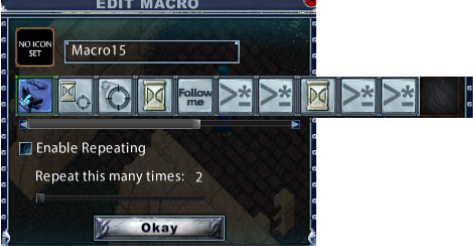
1) Drag taming skill from skill menu to macro bar
2) Wait for target
3) Cursor target current
4) ACTION menu, OTHER. Drag Delay and set 1 second. (Delay can be decimals, like .8 or 1.5. I am super laggy, and experience lag spikes. 1s seems to cover most of those. For connection sunder 60 ms ping, expect a .025 lag. Which equates to .1. For every 25 ms above that, add in another .025. This lag is in ADDIT ION to the base wait time. )
5)Follow me from the action menu, pet commands. Or you could use the SAY action from the communication commands.
6) Action Menu, select OTHER. Select COMMAND and drag it to the macro bar.
First is the command to open the pet context menu. COPY and PASTE this command into the text window (you MUST include everything in bold).
script RequestContextMenu(TargetWindow.TargetId)
7) Second, we select release from the menu. Drag another COMMAND to the macro bar. COPY and PASTE this command into the text window (you MUST include everything in bold).
script ContextMenu.ExecuteMenuItem(138)
8) ACTION menu, OTHER. Drag Delay and set 1 second. This is to wait for the release confirmation gump.
Third, click OK on the release confirmation gump. Drag another COMMAND to the macro bar. COPY and PASTE this command into the text window (you MUST include everything in bold).
script GumpsParsing.PressButton(601,1)
9) Last, we close the context menu . Drag another COMMAND to the macro bar. COPY and PASTE this command into the text window (you MUST include everything in bold).
script WindowSetShowing(“ContextMenu”, false)
Comments