EC - Double clicking the Target Window to attack often does not work
1. Target a monster to reveal the Target Window
2. Double click the Target Window while in war mode
3. Observe you do not attack it
I suspect it's related to the below error that shows when you target the monster.
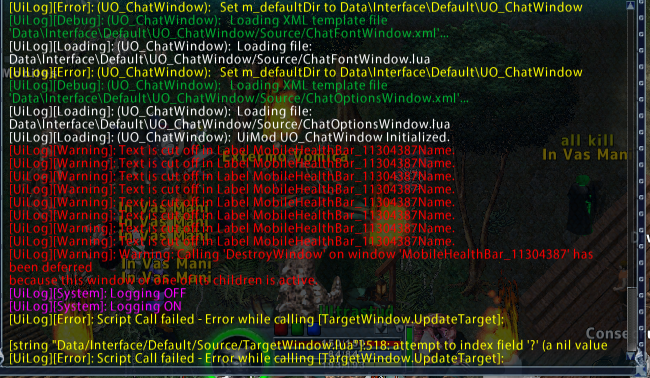
Comments
should be
it’s encouraged for us to write our own code/install other peoples code for bug fixes for 3d and post here.
but if someone writes their own code in opensource JavaScript for bug fixes for 2d then you can’t talk about it?
Heh, I do the same with my mage and stick to Wither for the same reason. I've posted a topic here about targeting cycling through distant monsters separately at one point, but it's probably all related. I think it got worse around the first attempt to fix the EC "ghost mob" issue several months or a year ago. Unfortunately, double clicking the monster can often cause you to attack your guildmates if you're not careful.